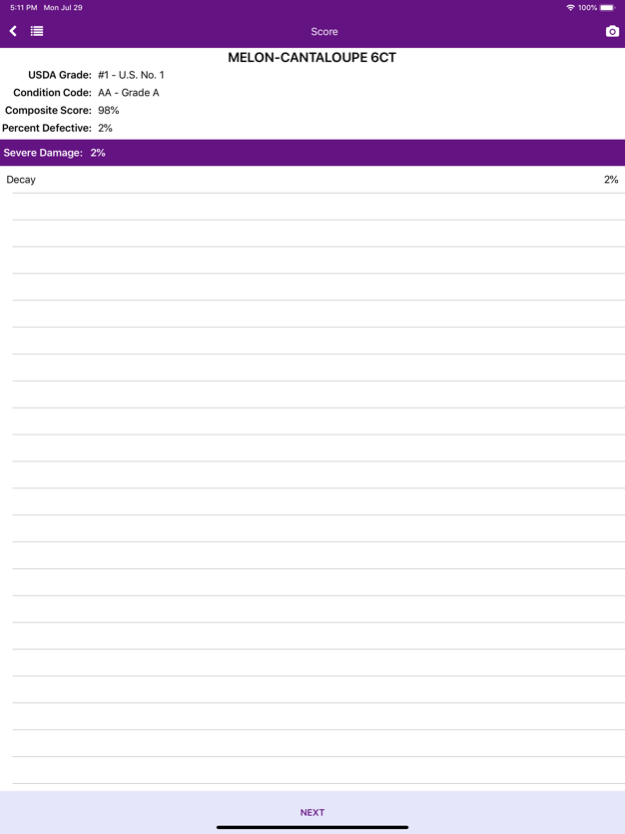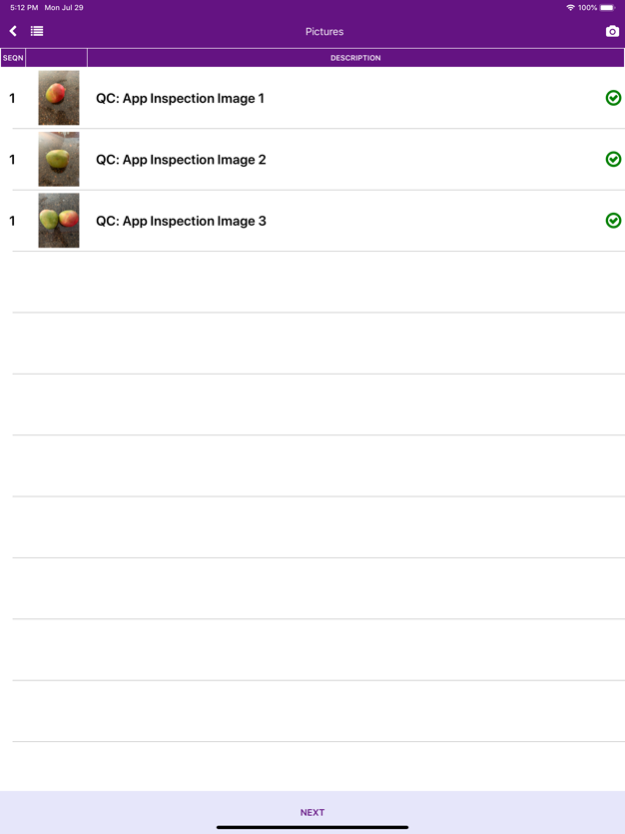PPro Quality Control 2 2.15.0
Free Version
Publisher Description
Produce Pro’s Quality Control (QC) App allows users to perform product inspections, capture product images and produce inspection reports. The inspection report PDF can be viewed within Produce Pro and emailed to a vendor.
The QC App allows users to examine product and be aware of the required sample size when completing their inspections. In the main Produce Pro ERP solution, parameters, and instructions are built for what data and quantities to inspect for each product. Data is collected, photos are taken and a report is built and stored within Produce Pro.
With selected commodities flagged as needing inspections upon receiving, quality issues are made apparent sooner and the information is provided for the buyer to communicate back to the vendor with data and photos.
The App can be used to inspect product during the receiving inspection. When the product shows up on the docks, inspectors can have the App with them to do QC readings on the selected product such as strawberries, blueberries, and raspberries.
When the product is in inventory the QC App can inspect the product and provide readings on how the product has changed in quality. This recording will be stored within the Produce Pro System on the lot level and the condition code will be updated so sales and buyers are aware of the product’s condition and price accordingly.
Contact your account manager to determine if your version of Produce Pro supports the QC App version 2.
Mar 19, 2024
Version 2.15.0
Adds new layout columns for vendor reference number and buyer (requires retrofit)
About PPro Quality Control 2
PPro Quality Control 2 is a free app for iOS published in the Office Suites & Tools list of apps, part of Business.
The company that develops PPro Quality Control 2 is Produce Pro Software. The latest version released by its developer is 2.15.0.
To install PPro Quality Control 2 on your iOS device, just click the green Continue To App button above to start the installation process. The app is listed on our website since 2024-03-19 and was downloaded 2 times. We have already checked if the download link is safe, however for your own protection we recommend that you scan the downloaded app with your antivirus. Your antivirus may detect the PPro Quality Control 2 as malware if the download link is broken.
How to install PPro Quality Control 2 on your iOS device:
- Click on the Continue To App button on our website. This will redirect you to the App Store.
- Once the PPro Quality Control 2 is shown in the iTunes listing of your iOS device, you can start its download and installation. Tap on the GET button to the right of the app to start downloading it.
- If you are not logged-in the iOS appstore app, you'll be prompted for your your Apple ID and/or password.
- After PPro Quality Control 2 is downloaded, you'll see an INSTALL button to the right. Tap on it to start the actual installation of the iOS app.
- Once installation is finished you can tap on the OPEN button to start it. Its icon will also be added to your device home screen.